USB-Ethernet
Neutis Dev Board has a USB OTG port which allows connecting your PC to Neutis using a USB cable.
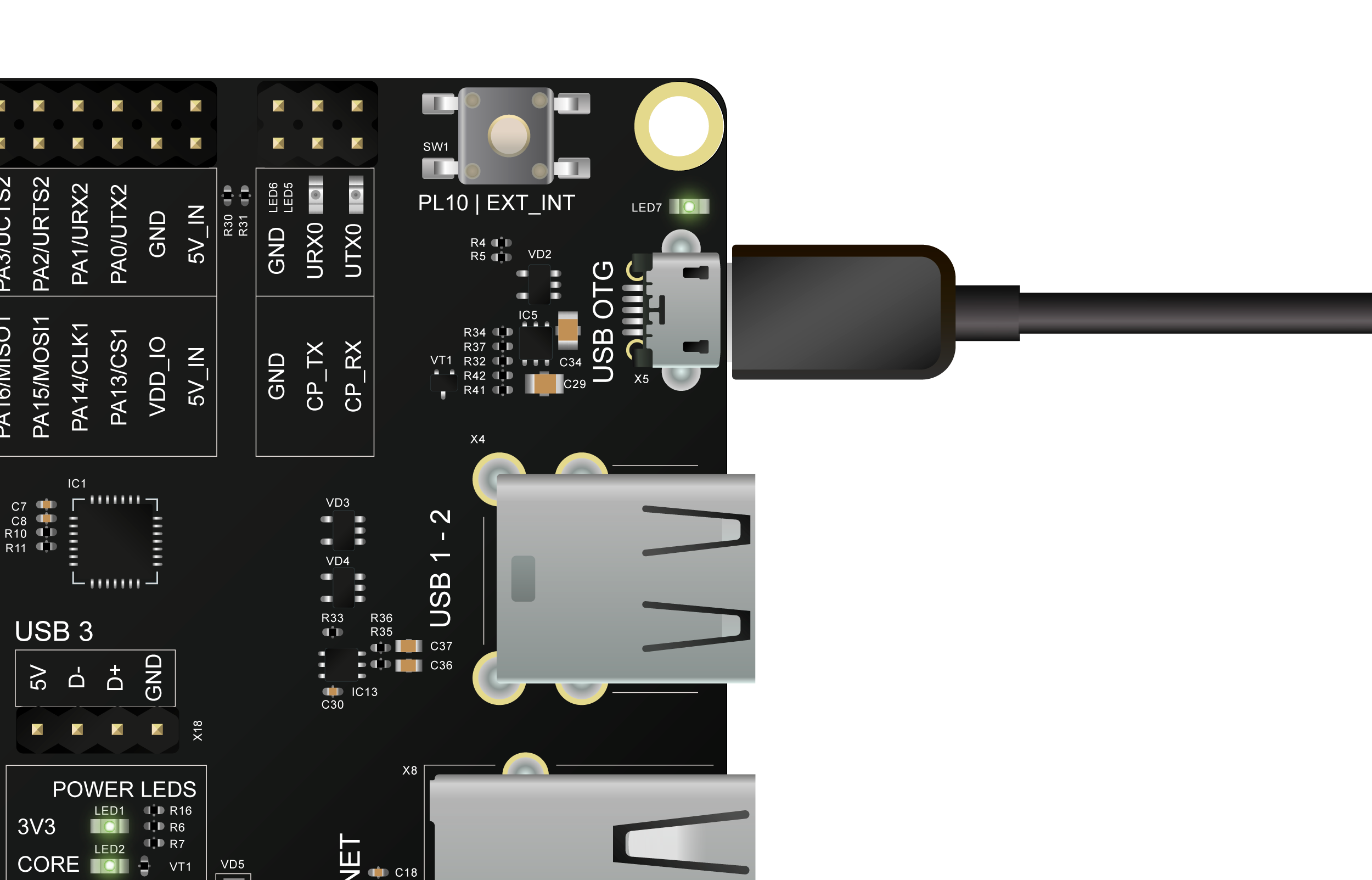
You will see a new Ethernet interface, Neutis IP address is 192.168.2.15.
On Linux:
enp0s20u1u4u1 Link encap:Ethernet HWaddr a6:4b:bf:d4:03:1b
inet addr:192.168.2.161 Bcast:192.168.2.255 Mask:255.255.255.0
inet6 addr: fe80::5228:9764:110d:2ec4/64 Scope:Link
UP BROADCAST RUNNING MULTICAST MTU:1500 Metric:1
RX packets:81 errors:0 dropped:0 overruns:0 frame:0
TX packets:43 errors:0 dropped:0 overruns:0 carrier:0
collisions:0 txqueuelen:1000
RX bytes:12785 (12.7 KB) TX bytes:5780 (5.7 KB)On MacOS:
en7: flags=8863<UP,BROADCAST,SMART,RUNNING,SIMPLEX,MULTICAST> mtu 1500
options=4<VLAN_MTU>
ether c2:91:38:b8:e7:ac
inet6 fe80::4a6:5d6e:629c:ef67%en7 prefixlen 64 secured scopeid 0x10
inet 192.168.2.85 netmask 0xffffff00 broadcast 192.168.2.255
nd6 options=201<PERFORMNUD,DAD>
media: autoselect (100baseTX <full-duplex>)
status: active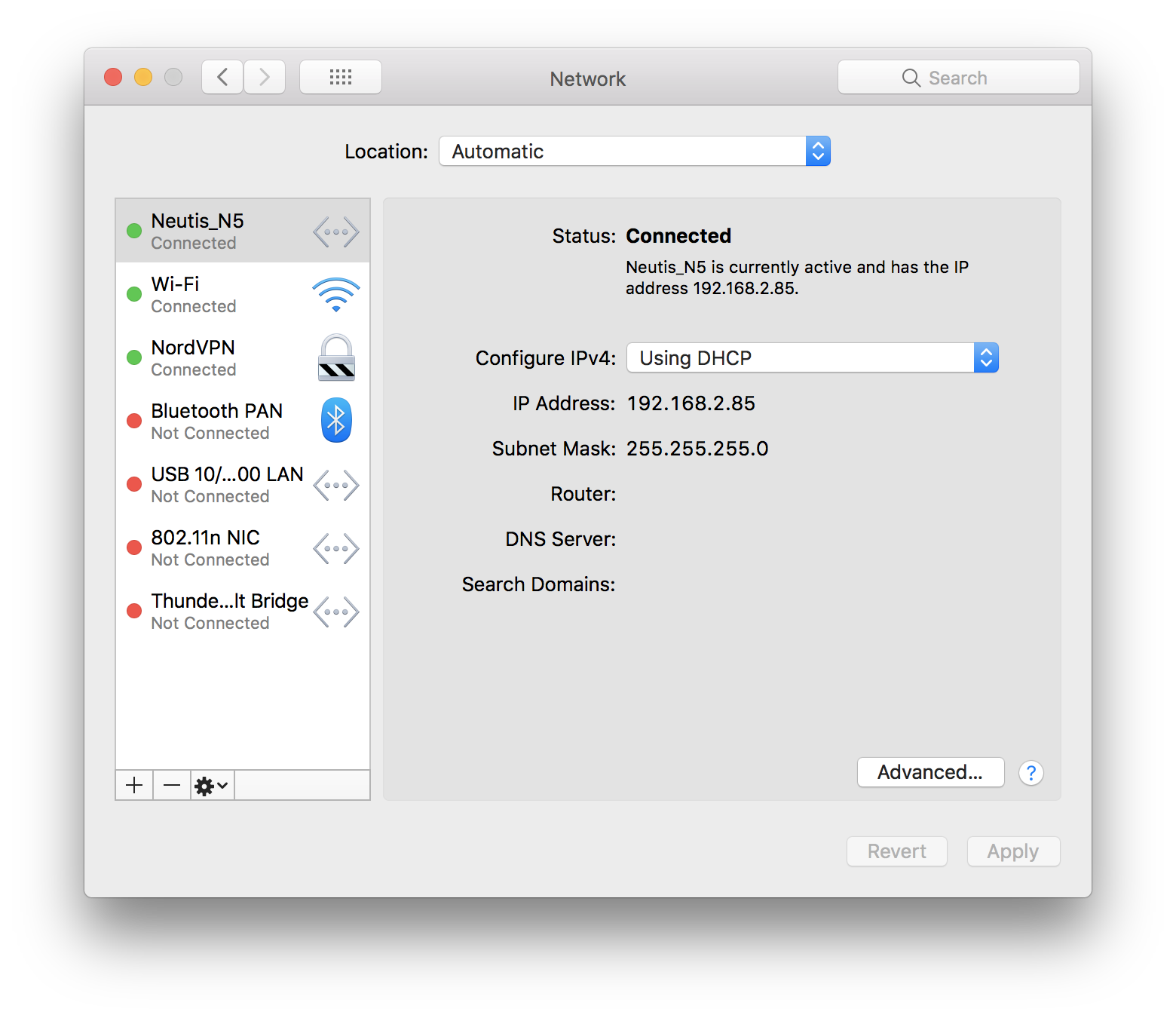
On Windows:
Not supported yet.
Connect¶
Now you can connect to Neutis over ssh, use a terminal emulator for it:
user@PC:~# ssh root@192.168.2.15
Warning: Permanently added '192.168.2.15' (ECDSA) to the list of known hosts.
Last login: Thu Jun 28 14:43:56 2018 from 192.168.2.25
root@neutis-n5:~#