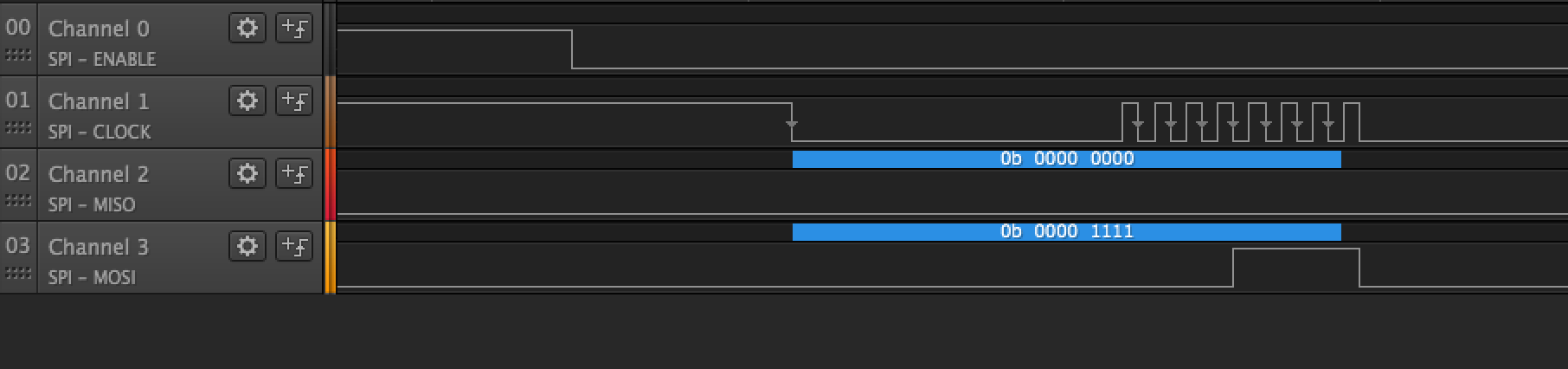SPI
SPI Example¶
In this example, we demonstrate how to control Neutis' SPI interface.
We're going to use SPI0, but you can practice with SPI1 as well.
Just make sure that overlay for SPI1 is enabled in your /boot/Env.txt and you're using the right pins.
Connect 5 required wires (GND, CS0, CLK0, MISO0, MOSI0) to your device as shown in the picture below.
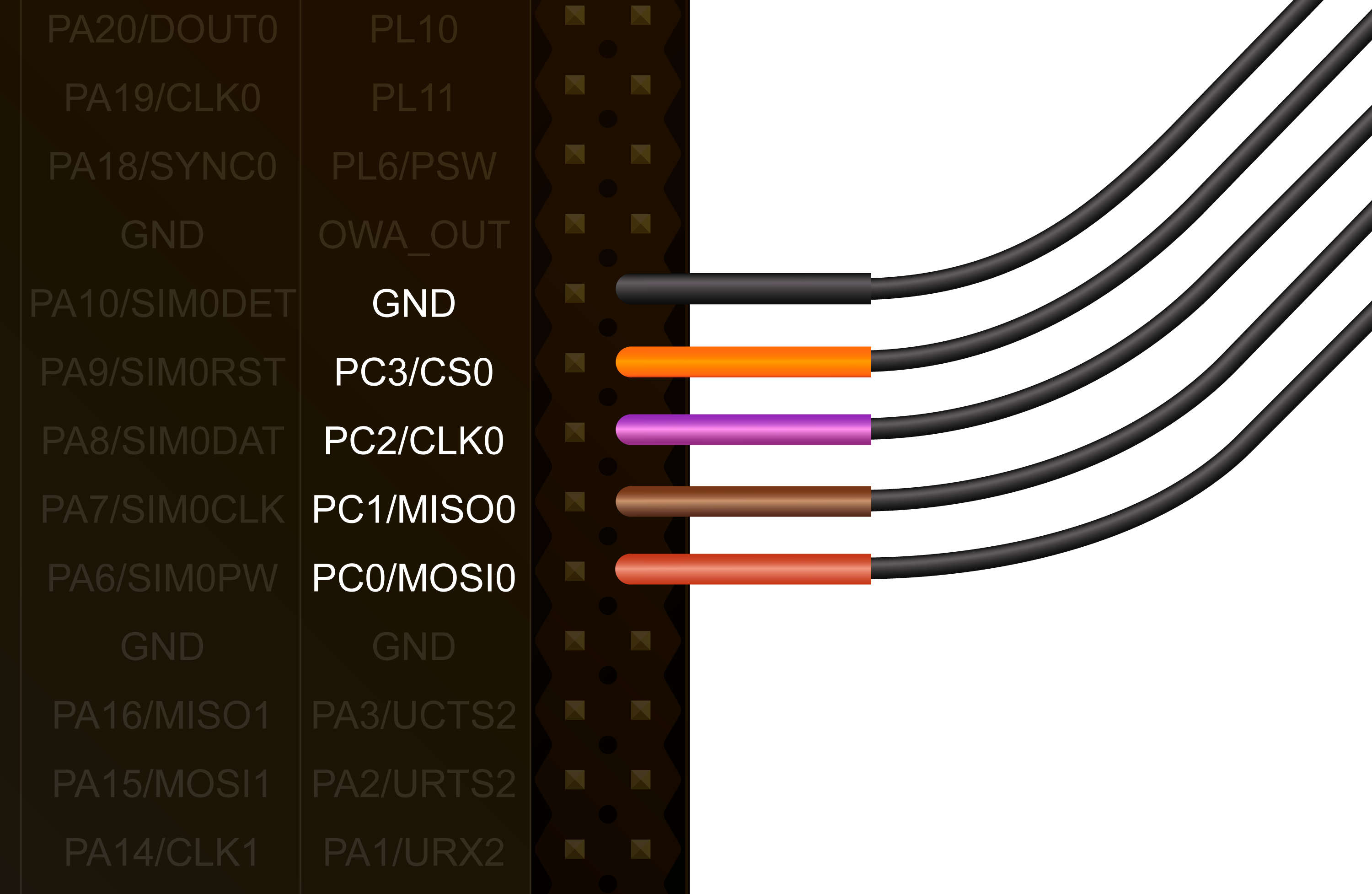
Copy the following Python program to talk to an SPI device and save it on Neutis as spi.py.
import time
import spidev
spi = spidev.SpiDev() # create spi object
spi.open(0, 0) # open spi port 0, device (CS) 0
try:
while True:
spi.xfer2([0x0F]) # transfer one byte
time.sleep(0.1) # sleep for 0.1 seconds
except KeyboardInterrupt: # If Ctrl+C is pressed,
spi.close() # close the port before exitRun it:
python3 spi.pyTo stop it press Ctrl+C.
While the program is running, connect your logic analyzer to the pins. You should see the following: