Ethernet
Neutis Developer Board has an internal 10/100 Ethernet PHY which allows connecting Neutis to your PC using an Ethernet cable.
You need to set IP addresses to your PC and Neutis.
Configuration¶
Linux/MacOS¶
Neutis configuration:
| Machine | IP address |
|---|---|
| Neutis | 192.168.10.1 |
| Linux/MacOS PC | 192.168.10.2 |
Stop NetworkManager to release the Ethernet interface for configuration:
root@neutis-n5:~# systemctl stop NetworkmanagerWarning
Connect to Neutis via USB-console or USB-ethernet, WiFi is managed by NetworkManager
You need to set an IP address using ifconfig utility:
root@neutis-n5:~# ifconfig eth0 192.168.10.1Linux/MacOS PC configuration:
Open a terminal emulator.
Linux:
Stop NetworkManager if this service is active:
user@your-PC:~# systemctl stop NetworkmanagerYou need to figure out the name of your Ethernet interface, enter ifconfig to display the list of network interfaces:
user@your-PC:~# ifconfig
enp3s0 Link encap:Ethernet HWaddr f4:4d:30:63:66:cc
UP BROADCAST MULTICAST MTU:1500 Metric:1
RX packets:89634 errors:0 dropped:0 overruns:0 frame:0
TX packets:255539 errors:2 dropped:0 overruns:0 carrier:0
collisions:0 txqueuelen:1000
RX bytes:6175002 (6.1 MB) TX bytes:382632602 (382.6 MB)
lo Link encap:Local Loopback
inet addr:127.0.0.1 Mask:255.0.0.0
inet6 addr: ::1/128 Scope:Host
UP LOOPBACK RUNNING MTU:65536 Metric:1
RX packets:1814 errors:0 dropped:0 overruns:0 frame:0
TX packets:1814 errors:0 dropped:0 overruns:0 carrier:0
collisions:0 txqueuelen:1000
RX bytes:155499 (155.4 KB) TX bytes:155499 (155.4 KB)
wlp2s0 Link encap:Ethernet HWaddr b8:81:98:e1:31:b5
inet addr:192.168.1.172 Bcast:192.168.1.255 Mask:255.255.255.0
inet6 addr: fe80::3dd3:120f:9b5d:cd14/64 Scope:Link
UP BROADCAST RUNNING MULTICAST MTU:1500 Metric:1
RX packets:28220 errors:0 dropped:0 overruns:0 frame:0
TX packets:2779 errors:0 dropped:0 overruns:0 carrier:0
collisions:0 txqueuelen:1000
RX bytes:3165893 (3.1 MB) TX bytes:591665 (591.6 KB)In this case, enp3s0 is the Ethernet interface. You need to assign an IP address.
user@your-PC:~# ifconfig enp3s0 192.168.10.2MacOS:
user@your-PC:~# ifconfig
...
utun0: flags=8051<UP,POINTOPOINT,RUNNING,MULTICAST> mtu 2000
inet6 fe80::78ea:1df0:6885:51e1%utun0 prefixlen 64 scopeid 0xa
nd6 options=201<PERFORMNUD,DAD>
en37: flags=8823<UP,BROADCAST,SMART,SIMPLEX,MULTICAST> mtu 1500
options=3<RXCSUM,TXCSUM>
ether 3c:1e:04:f3:a0:21
nd6 options=201<PERFORMNUD,DAD>
media: autoselect (<unknown type>)
status: inactiveuser@your-PC:~# ifconfig en37 192.168.10.2Connection established, Neutis and Your PC are in one local network.
user@your-PC:~# ping 192.168.10.1
64 bytes from 192.168.10.1: icmp_seq=1 ttl=64 time=7.03 ms
64 bytes from 192.168.10.1: icmp_seq=2 ttl=64 time=3.59 ms
64 bytes from 192.168.10.1: icmp_seq=3 ttl=64 time=3.47 ms
64 bytes from 192.168.10.1: icmp_seq=4 ttl=64 time=4.13 ms
...root@neutis-n5:~# ping 192.168.10.2
64 bytes from 192.168.10.2: icmp_seq=1 ttl=64 time=3.56 ms
64 bytes from 192.168.10.2: icmp_seq=2 ttl=64 time=5.35 ms
64 bytes from 192.168.10.2: icmp_seq=3 ttl=64 time=6.24 ms
64 bytes from 192.168.10.2: icmp_seq=4 ttl=64 time=5.98 ms
...Windows¶
Windows Settings -> Network & Internet -> Ethernet
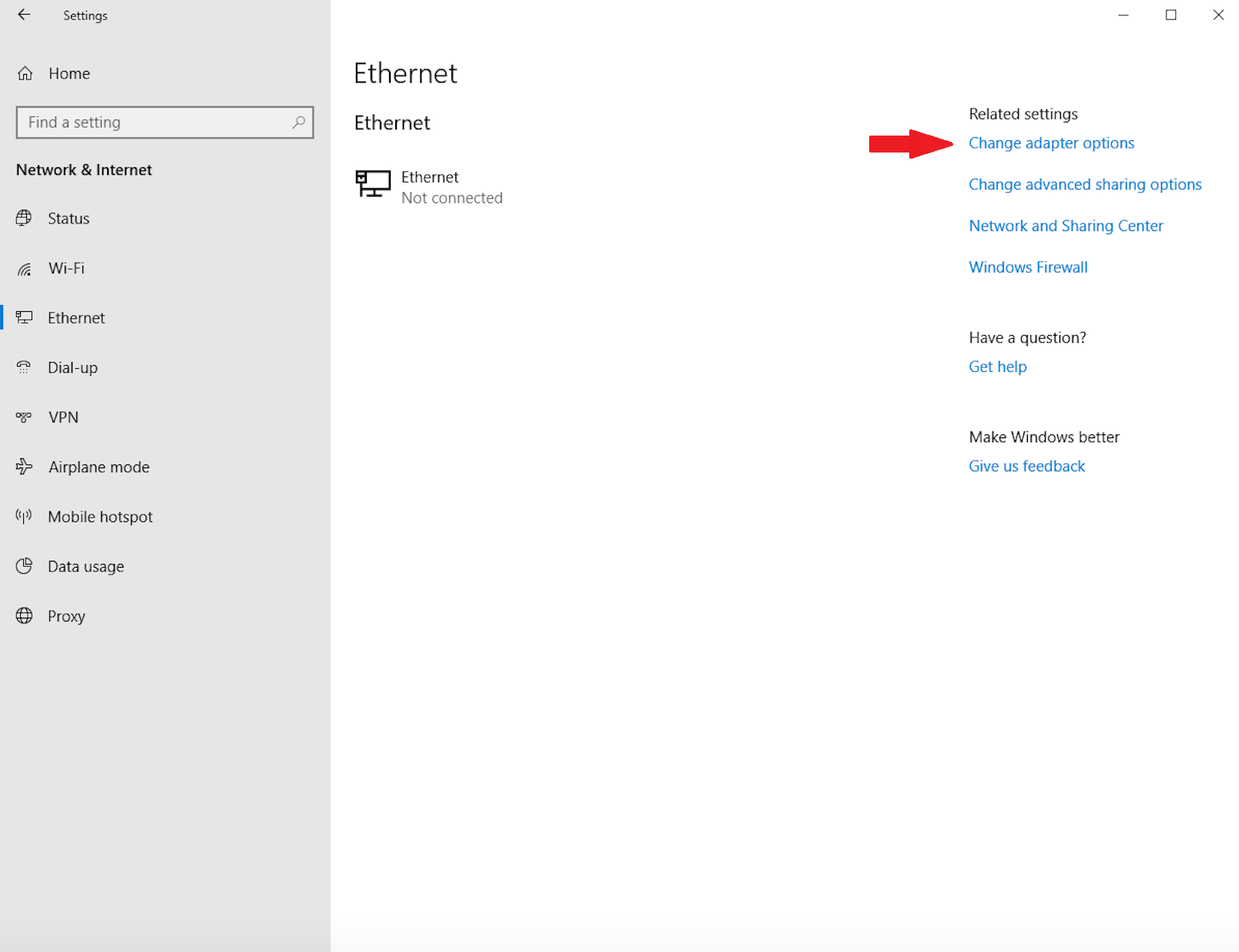
Related settings -> Change adapter options
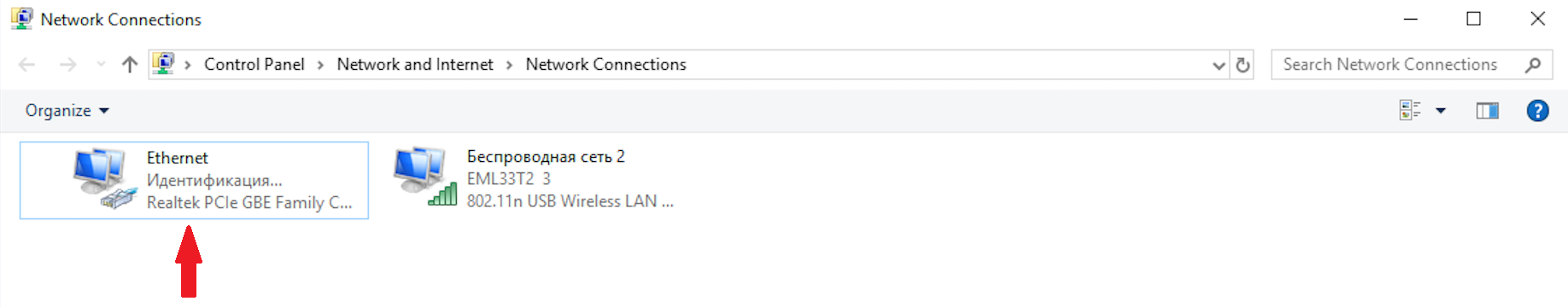
Choose your Ethernet interface and click twice. You need to figure out your IP address.
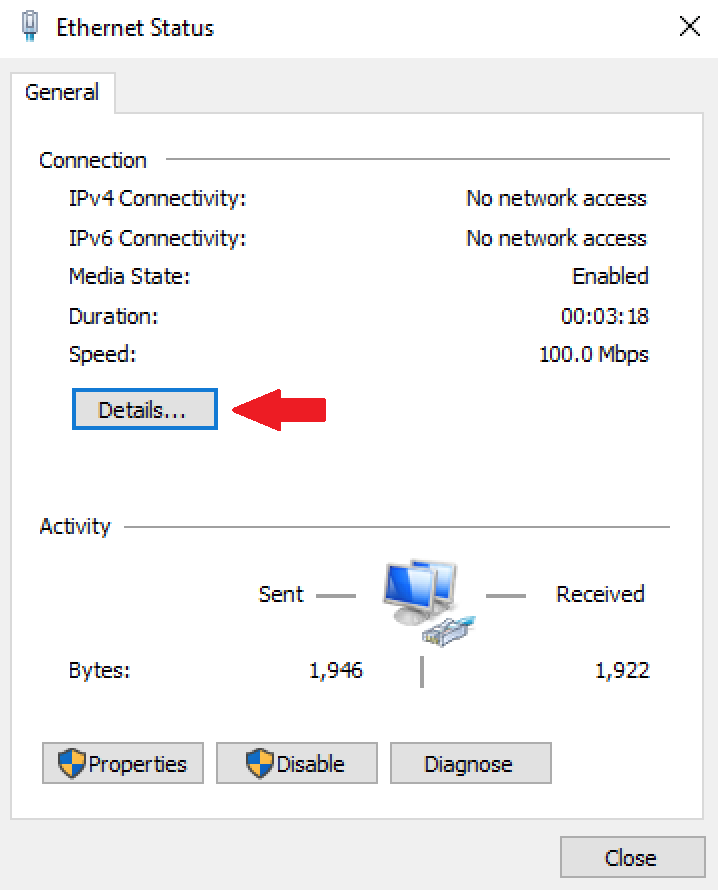
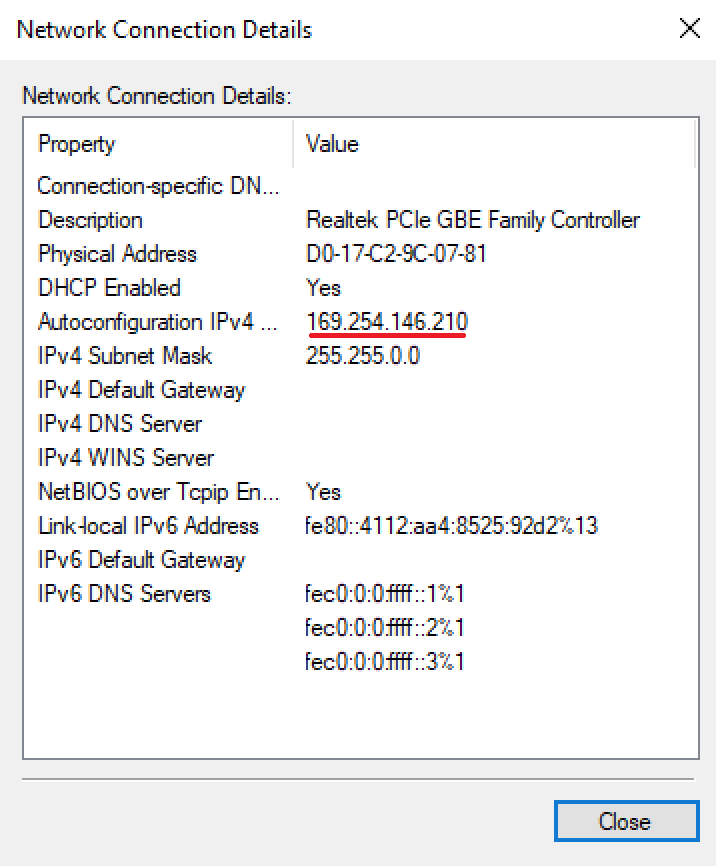
In this case, IP address is 169.254.146.210. Neutis address must be different, it could be 169.254.146.211, for example.
Neutis configuration:
Stop NetworkManager to release the Ethernet interface for configuration:
root@neutis-n5:~# systemctl stop NetworkmanagerWarning
Connect to Neutis via USB-console or USB-ethernet, WiFi is managed by NetworkManager
You need to set an IP address using ifconfig utility:
root@neutis-n5:~# ifconfig eth0 169.254.146.211Connection established, Neutis and Your PC are in one local network.
root@neutis-n5:~# ping 169.254.146.210
64 bytes from 169.254.146.210: icmp_seq=1 ttl=64 time=6.03 ms
64 bytes from 169.254.146.210: icmp_seq=2 ttl=64 time=4.41 ms
64 bytes from 169.254.146.210: icmp_seq=3 ttl=64 time=5.37 ms
64 bytes from 169.254.146.210: icmp_seq=4 ttl=64 time=4.33 ms
...