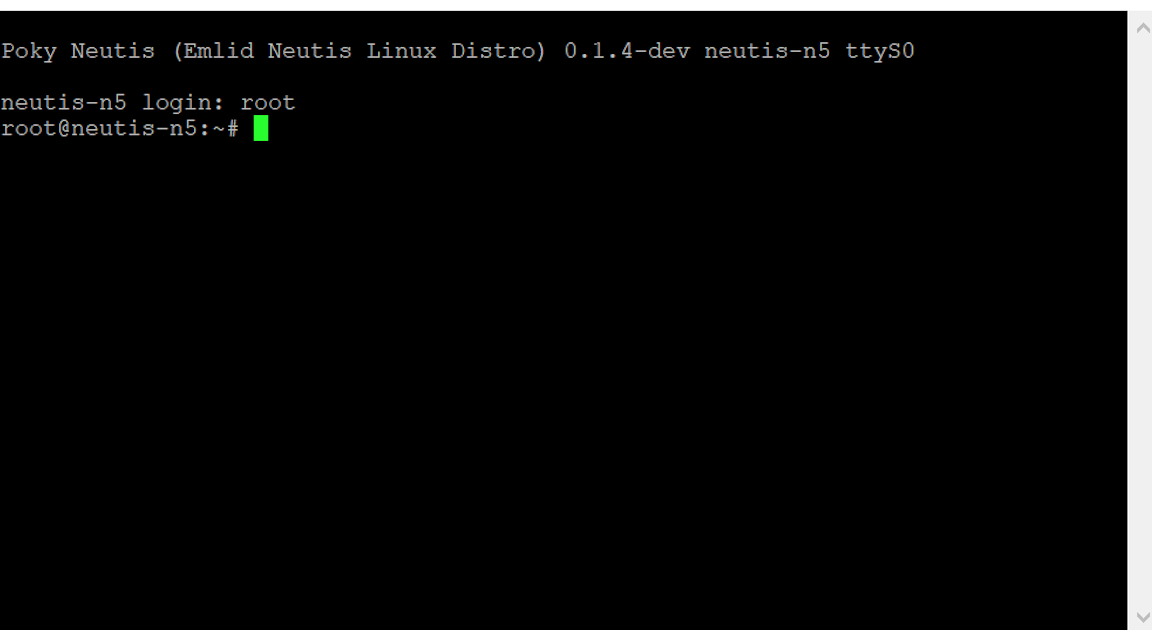Serial
Connection with internal USB to UART converter¶
Neutis devboard has a USB-Serial converter. To enable it set a jumper on UART pins (URX0 and UTX0) and
plug in Micro-USB cable to POWER CONSOLE port on Neutis.
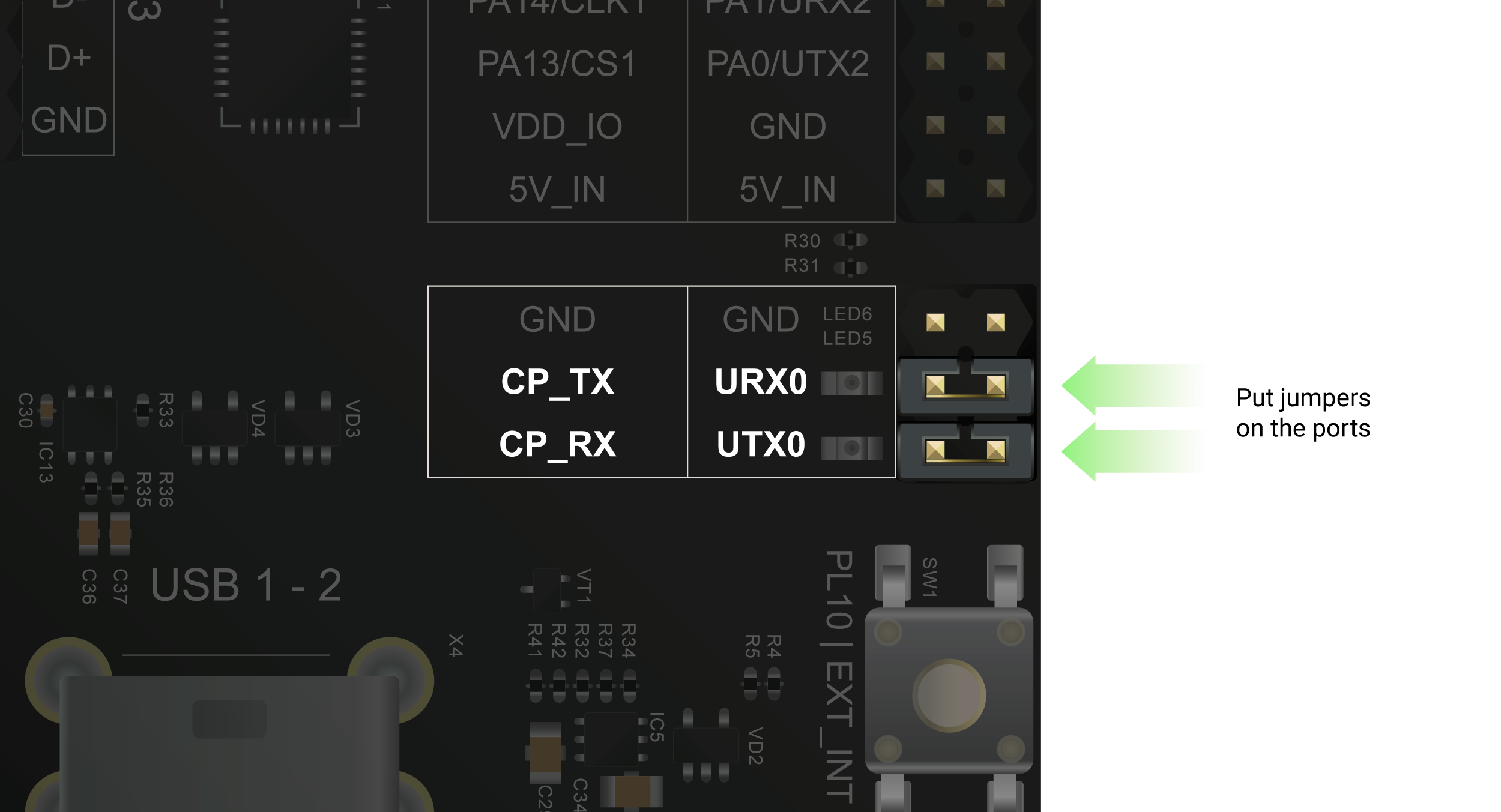
Connection with external USB to UART converter¶
You can connect to Neutis using an external USB to UART converter. This example covers connection with CP2102 controller, but any other applicable devices may be also used. You need to attach URX0 pin to TXD, UTX0 to RXD and GND to GND like it is demonstrated in the picture below.
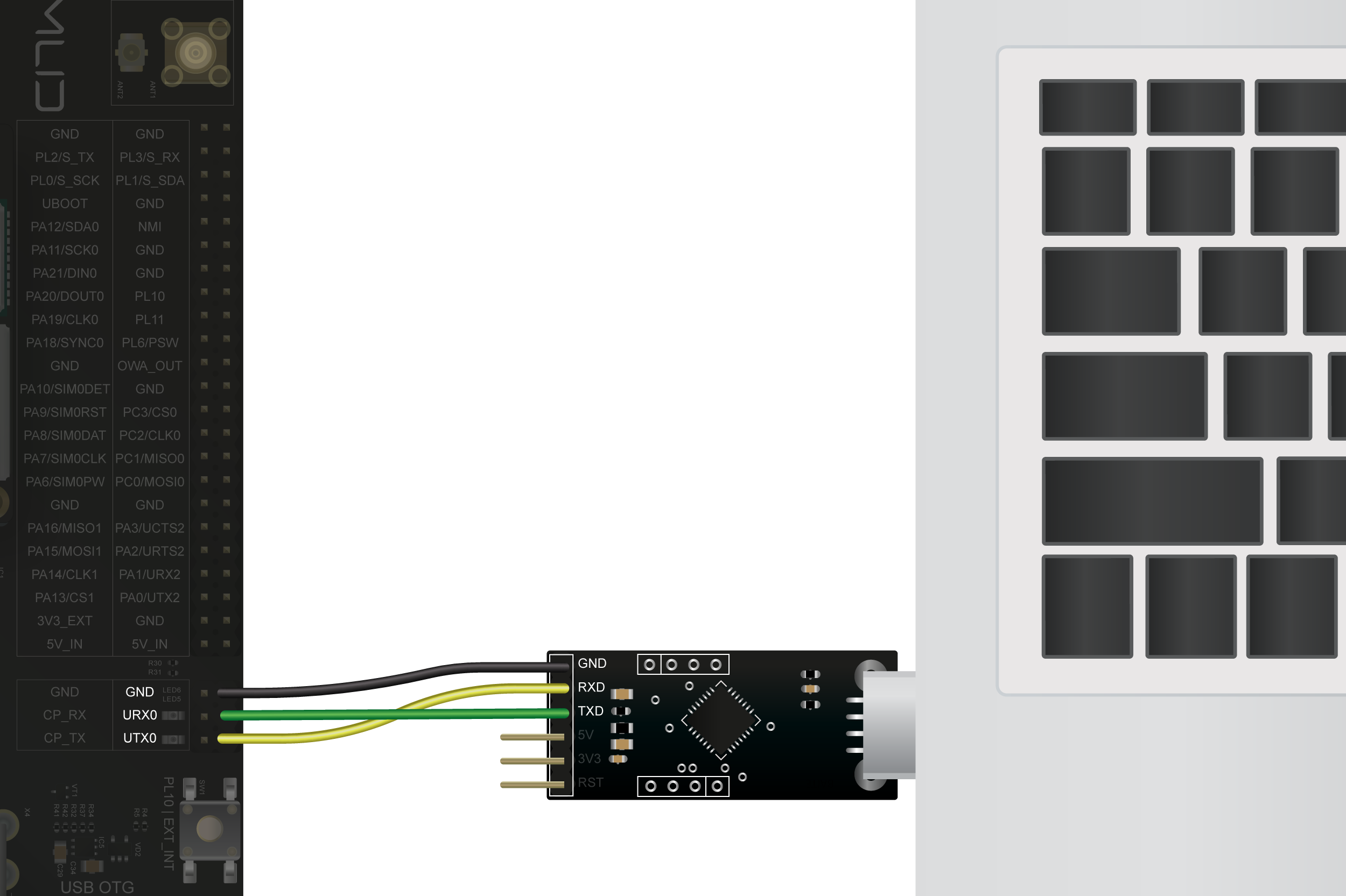
To connect over serial and see Linux booting over the serial port you need to follow a couple of simple steps.
Linux/MacOS¶
Find the name of USB device¶
With a USB-Serial adapter plugged in, you can get a list of all available devices:
On Linux:
ls /dev/ttyUSB*Example output:
/dev/ttyUSB0
/dev/ttyUSB1On MacOS:
ls /dev/cu.*Example output:
/dev/cu.Bluetooth-Incoming-Port
/dev/cu.SLAB_USBtoUARTLook for SLAB_USBtoUART on MacOS or ttyUSB on Linux.
Connect:
screen /dev/tty.SLAB_USBtoUART 115200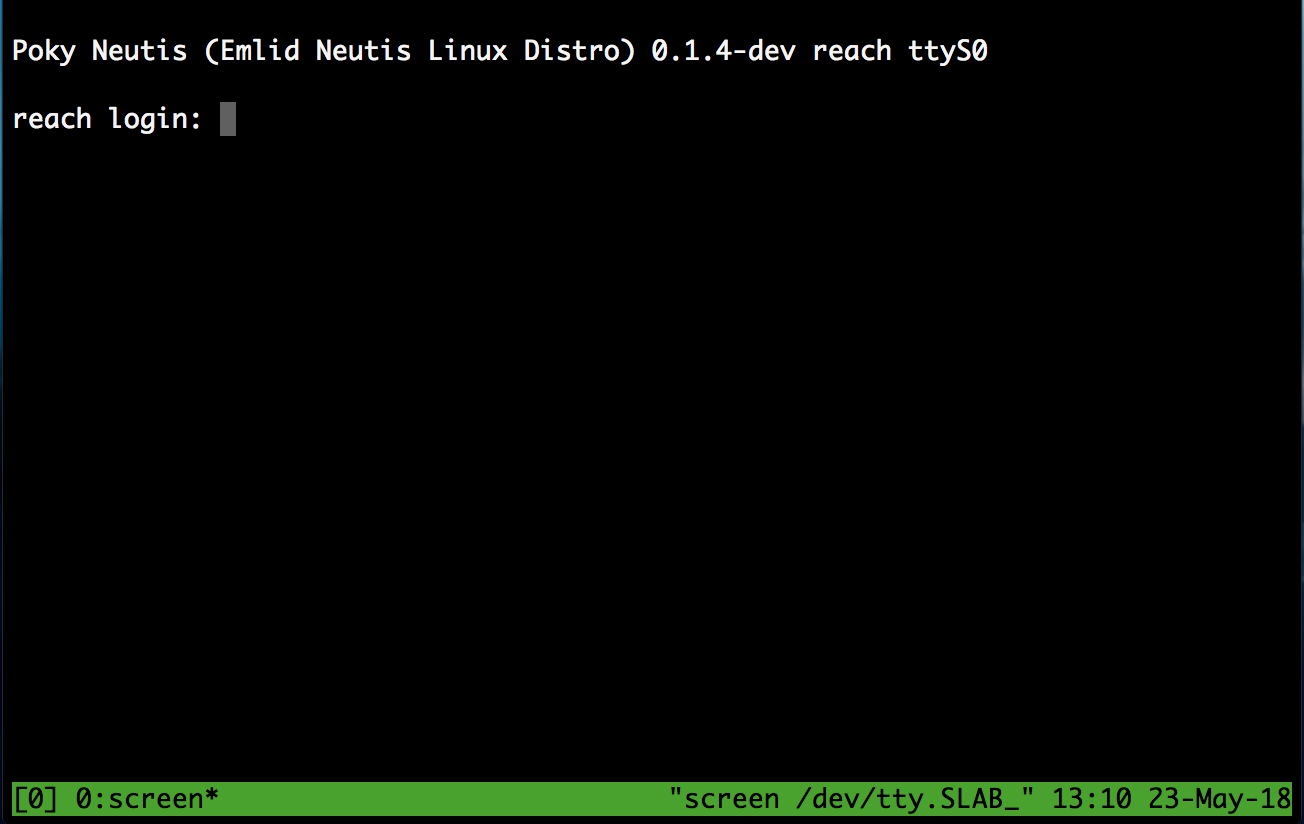
Login¶
At the login prompt, type root and press Enter.
Windows¶
- Download and install PuTTy terminal emulator.
- In Device Manager find your COM port.
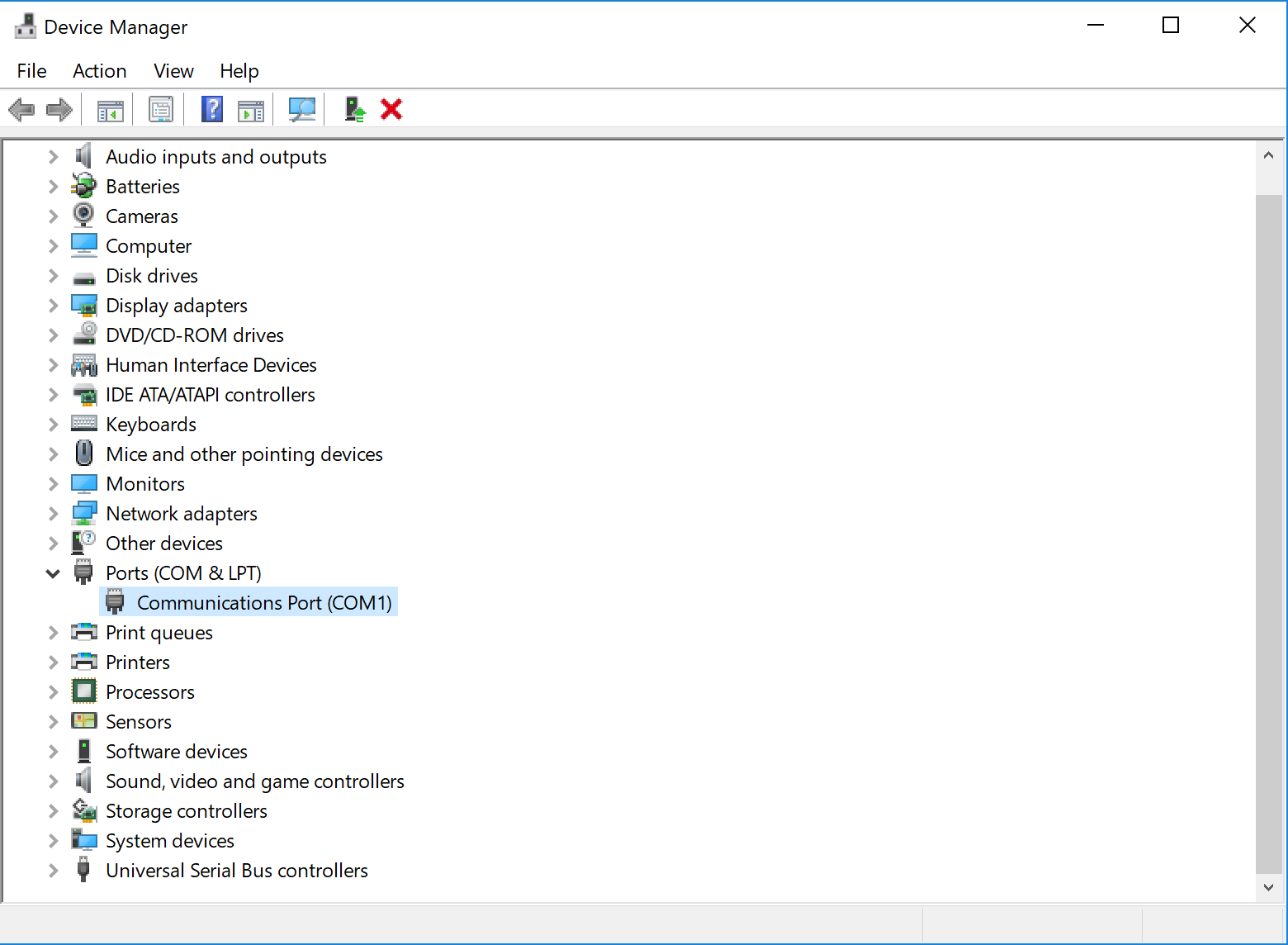
In this example it is COM1.
- Serial line COM#
- Speed 115200
- Connection type Serial
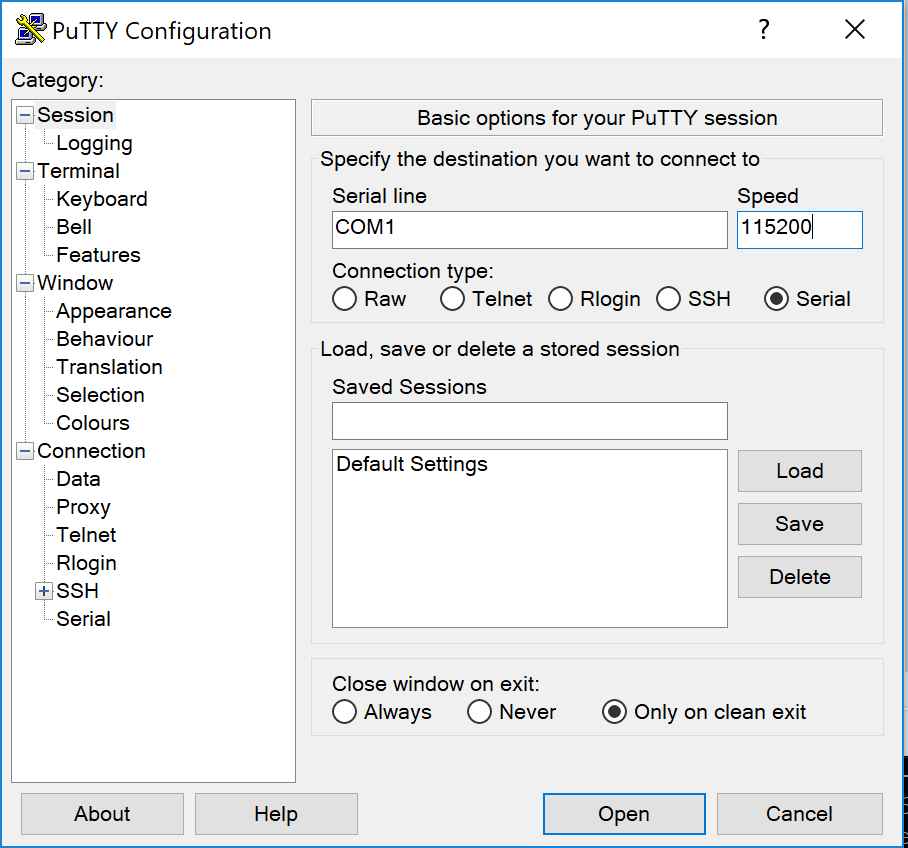
Click open, at the login prompt, type root and press Enter.: