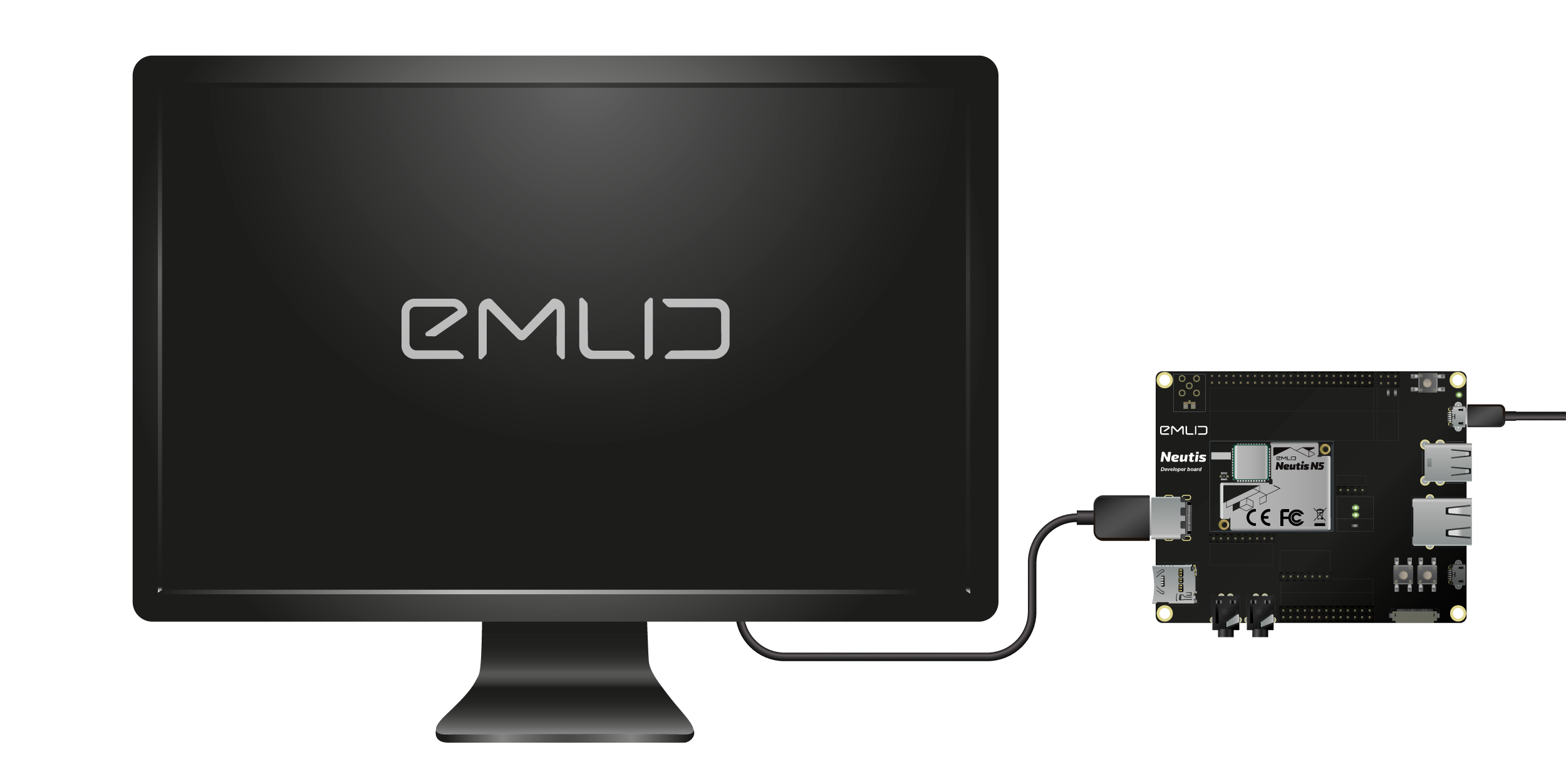HDMI
This example demonstrates how to enable HDMI support on Neutis and render the image.
Preparing the image¶
The first step is to build an image with Qt libraries and hello-world application. If you have not yet
build any images with Yocto, visit this page. If you have already set up build host,
then navigate to neutis-image directory.
Open meta-layers/meta-emlid-neutis-examples/recipes-core/images/neutis-image.bbappend
and uncomment the following line:
IMAGE_INSTALL_append += "qt-example"qt-example is a Yocto recipe that contains Qt hello-world application and depends on many Qt libraries
which will be compiled and included to the image.
Build the image itself:
source init.sh
bitbake neutis-imageFlash Neutis with the newly created image, boot and log in.
Test¶
Add HDMI overlay to /boot/Env.txt:
overlays=hdmiThen reboot and place any picture named image.png in /home/root.
Connect your monitor with HDMI cable to Neutis and launch the application:
qt_hello_world -platform linuxfbAs a result you should see the rendered image.