UART
UART example¶
Neutis has 5 available UART ports:
| Port | Device | TX Pin | RX Pin |
|---|---|---|---|
| UART0 | /dev/ttyS0 | PA4 | PA5 |
| UART1 | /dev/ttyS1 | PG6 | PG7 |
| UART2 | /dev/ttyS2 | PA0 | PA1 |
| UART3 | /dev/ttyS3 | PA13 | PA14 |
| S_UART | /dev/ttyS4 | PL2 | PL3 |
In this example, we are going to perform a loopback test by sending data to a TX pin and receiving on the RX pin of the UART2 port.
Firstly, short the UART2 pins PA0 and PA1 as shown in the picture:
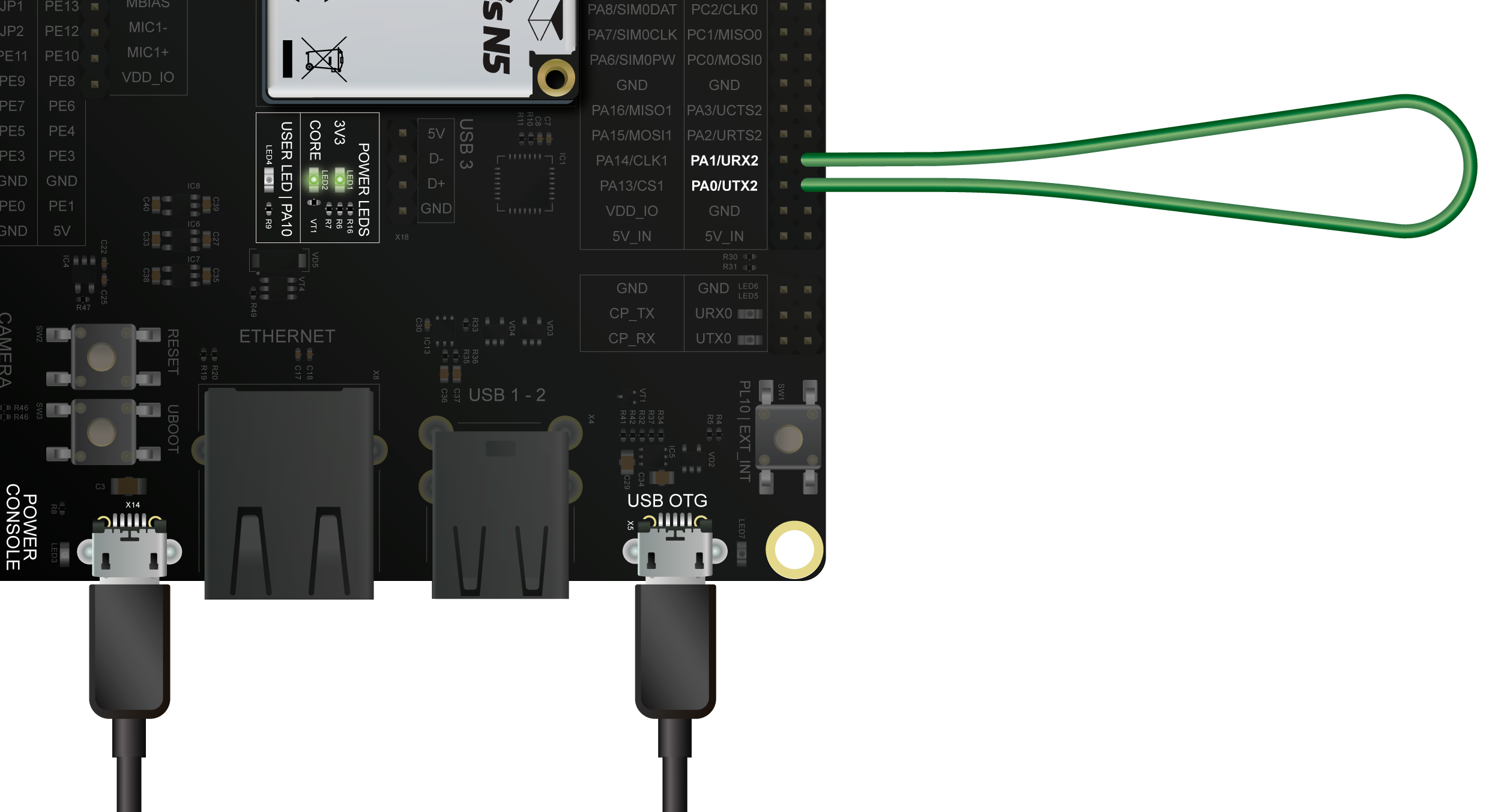
Then enable it by applying UART2 Device Tree overlay. Open /boot/Env.txt and edit it so as it should look like this:
/boot/Env.txt:
loglevel=10
overlays=uart2Reboot and log in to your device. Now we need to change terminal
line settings to disable echoing back every character typed,
otherwise, you will get endless data loop from /dev/ttyS2:
stty -echo -F /dev/ttyS2Print on the standard output every character you type:
cat /dev/ttyS2Log in to Neutis in another terminal and write something to /dev/ttyS2:
echo "hello" > /dev/ttyS2In the first terminal, you should get what you typed.